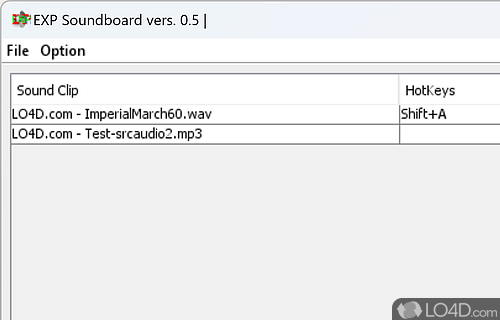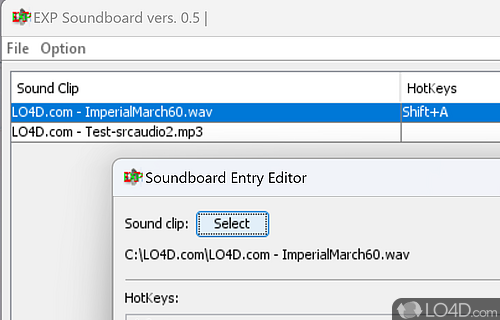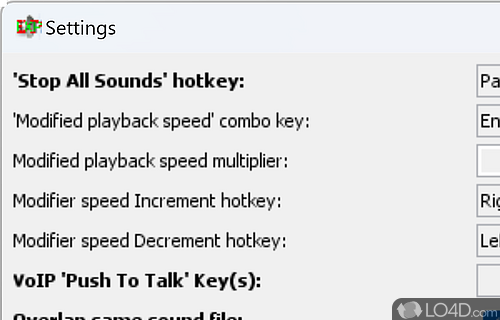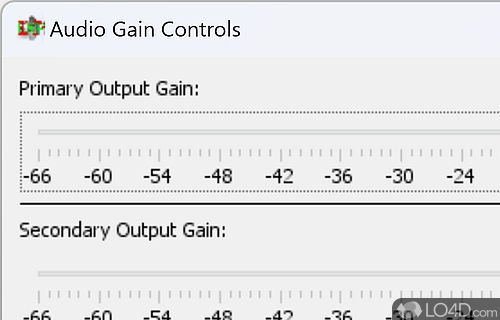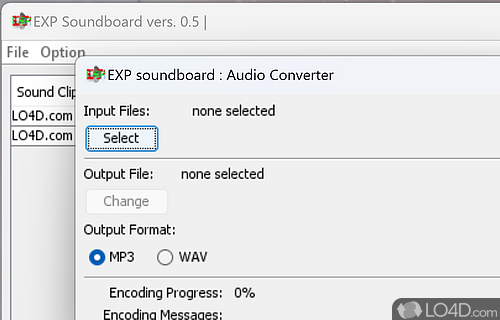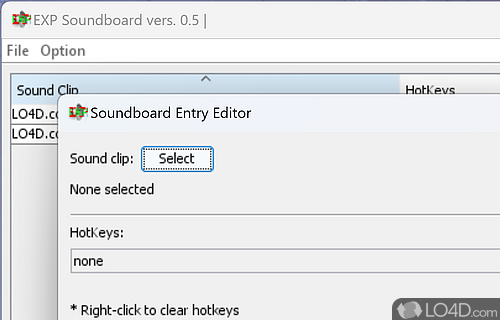Soundboard that plays sounds through a virtual audio cable.
EXP Soundboard is a remarkable utility designed to empower you with the ability to play audio files and sounds using just a few keystrokes. Traditional audio players often restrict you from playing multiple audio files simultaneouslyâcue EXP Soundboard, a simple yet efficient tool that achieves precisely that.
Portable and functional
One of the most appealing aspects of this application is its portability. Foregoing the need for installation, EXP Soundboard is launched directly from its .EXE file, allowing you to dive straight into the experience, whether for entertainment or serious sound design endeavors.
You have the option to either add your own sounds to the database or utilize the pre-recorded sounds available through the interface. Simply locate the desired audio files on your drive and assign a hotkey.
Play sounds with hotkeys
Armed with your collection of sounds, you're ready to start playing them. The ability to play multiple sounds concurrently is a boon for those interested in editing or concocting unique sounds.
EXP Soundboard also includes tools for song creation, such as the loop tool and other features that enable you to craft original compositions. This lightweight application is a joy to use.
Our view
EXP Soundboard is a straightforward, lightweight application that facilitates the simultaneous playback of several audio files. With minimal keystrokes, you can easily and seamlessly play a diverse array of audio files and sounds, all thanks to this innovative application.
Features of EXP Soundboard
- Audio file format support: Supports various audio file formats, including MP3, WAV and OGG.
- Audio playback effects: Offers audio playback effects such as fade-in, fade-out and looping for a more professional audio experience.
- Auto-start with Windows: Can be set to automatically start with Windows, ensuring that your soundboard is always ready to use.
- External device support: Provides support for external devices such as MIDI controllers and foot pedals for even more control over your audio playback.
- Hotkey support: Enables you to play sound effects and audio clips through customizable hotkeys for quick access.
- Low CPU usage: Has low CPU usage, making it suitable for use on older or low-spec computers.
- Multi-channel support: Can play up to 14 audio channels simultaneously, allowing for complex audio setups.
- Open-source: Is an open-source software program, meaning it's free to use and can be modified to suit your needs.
- Playlist creation: Enables you to create playlists of audio clips for sequential playback, perfect for DJ sets or live performances.
- Portable: Can be installed and run from a portable device such as a USB drive for maximum flexibility.
- Soundboard customization: Allows you to customize your soundboard with different audio clips and hotkeys to suit your needs.
- User-friendly interface: Features a user-friendly interface that is easy to navigate and use.
- Virtual audio devices: Supports virtual audio devices for routing audio to different channels and devices.
- Volume control: Provides volume control for each audio clip, as well as global volume control for all audio playback.
Compatibility and License
EXP Soundboard is provided under a freeware license on Windows from MP3 player software with no restrictions on usage. Download and installation of this PC software is free and 0.5 is the latest version last time we checked.
What version of Windows can EXP Soundboard run on?
EXP Soundboard can be used on a computer running Windows 11 or Windows 10. Previous versions of the OS shouldn't be a problem with Windows 8 and Windows 7 having been tested. It comes in both 32-bit and 64-bit downloads.
Filed under:
- EXP Soundboard Download
- Free MP3 Player Software
- Open source and GPL software
- Portable Software
- Sound Database Software